The Ultimate Guide to AI Tools for Work and Productivity in 2024-2025
Table of Contents
- Introduction
- Understanding AI-Powered Productivity
- Top AI Tools for Work
- Best AI Tools for Managers
- AI Productivity Apps for Daily Use
- Free AI Tools for Office Work
- AI Organization Tools
- AI Tools for Content Creation
- AI for Data Analysis and Decision Making
- Implementing AI Tools in Your Workflow
- FAQs
- Conclusion
Introduction
In today’s fast-paced business environment, staying productive and efficient is more crucial than ever. Artificial Intelligence (AI) has emerged as a game-changer, offering innovative solutions to streamline workflows and boost productivity. This comprehensive guide explores the best AI tools for work and productivity, helping professionals and businesses harness the power of AI to achieve more in less time.
As we delve into the world of AI productivity tools, we’ll cover everything from AI-powered apps for everyday use to sophisticated platforms designed for managers and complex business operations. Whether you’re a project manager looking to optimize team performance or an individual seeking to enhance your daily productivity, this article will provide you with the most up-to-date information on AI tools that can revolutionize your work life.
Understanding AI-Powered Productivity
AI-powered productivity refers to the use of artificial intelligence technologies to automate tasks, streamline processes, and enhance decision-making in the workplace. These tools leverage machine learning algorithms, natural language processing, and other AI techniques to understand, learn, and adapt to user needs, ultimately saving time and improving efficiency.
Key Benefits of AI Productivity Tools:
- Automation of repetitive tasks
- Enhanced data analysis and insights
- Improved time management
- Personalized work experiences
- Streamlined collaboration and communication
Top AI Tools for Work
1. OpenAI’s ChatGPT
ChatGPT (https://openai.com/chatgpt) is a versatile AI chatbot that can assist with various tasks, from writing and coding to problem-solving and brainstorming. Its natural language processing capabilities make it an invaluable tool for professionals across industries.
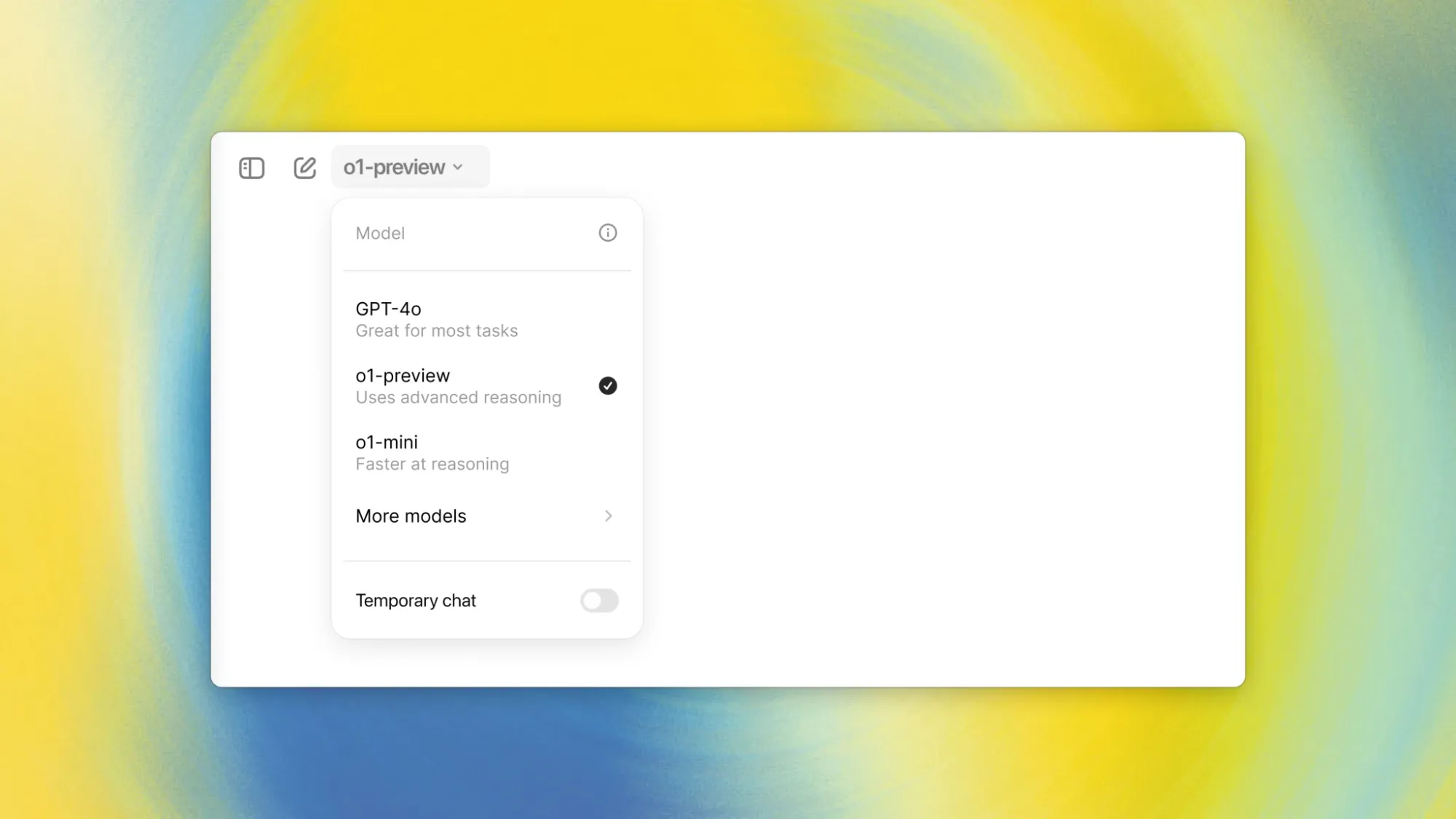
2. Otter.ai
Otter.ai (https://otter.ai) is an AI-powered transcription and note-taking tool that can significantly improve productivity in meetings and interviews. It provides real-time transcription and smart summaries, making it easier to focus on conversations and review key points later.
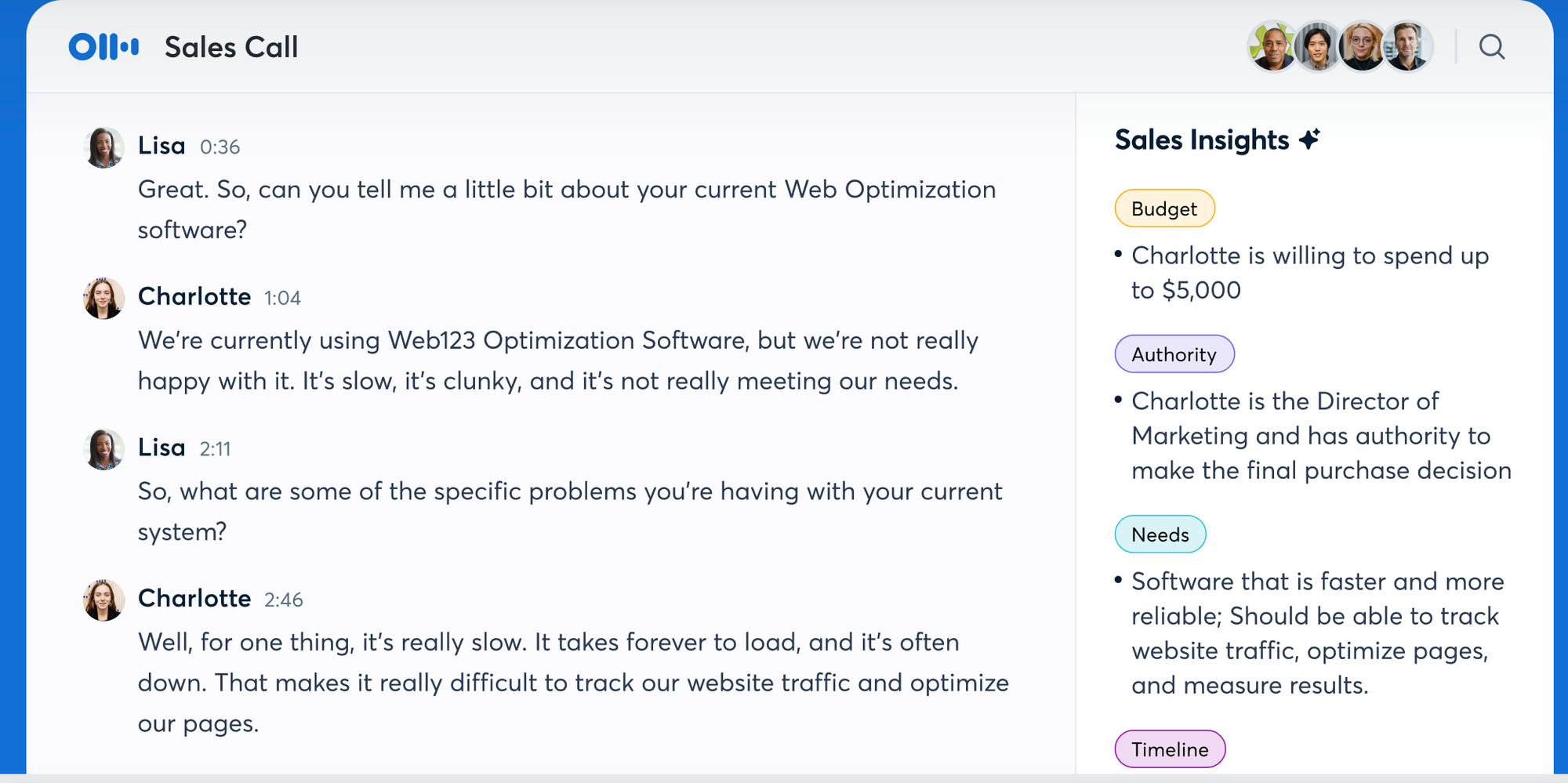
3. Grammarly
Grammarly (https://www.grammarly.com) is an AI writing assistant that helps improve the quality and clarity of your written communication. It offers grammar checking, style suggestions, and even tone analysis to ensure your messages are professional and effective.
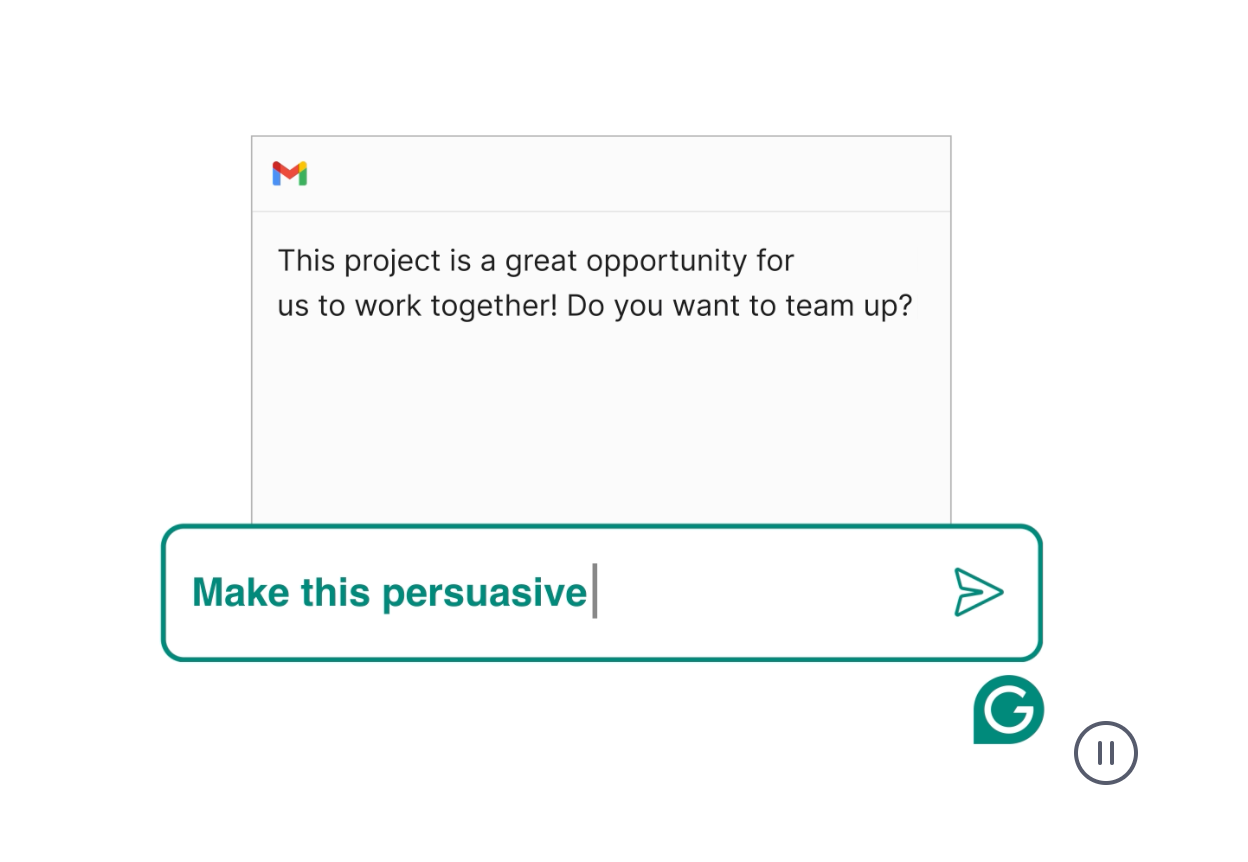
Best AI Tools for Managers
1. Asana with AI Features
Asana (https://asana.com) has integrated AI capabilities to help managers streamline project planning, task assignment, and progress tracking. Its AI features can suggest task prioritization and provide insights on team productivity.
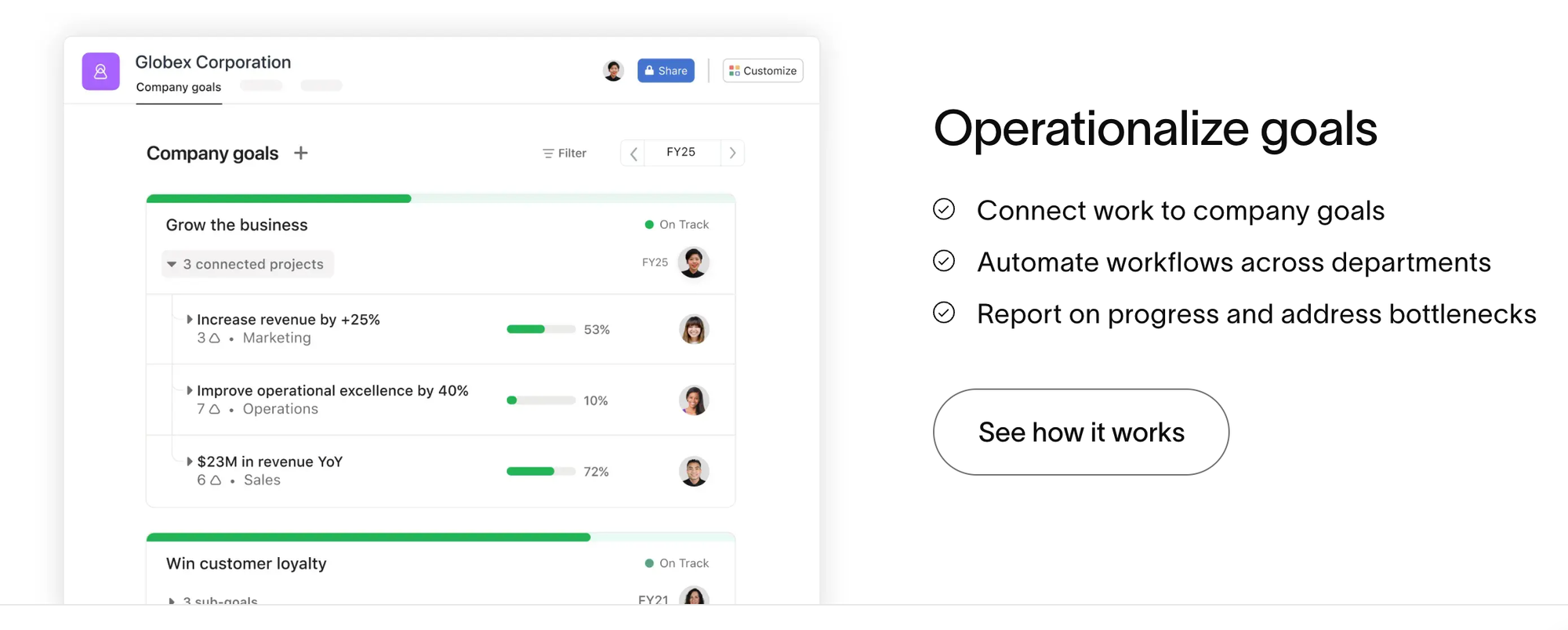
2. Monday.com
Monday.com (https://monday.com) offers AI-powered workflow automation and insights, helping managers optimize processes and make data-driven decisions. Its intuitive interface and customizable features make it a popular choice for team management.
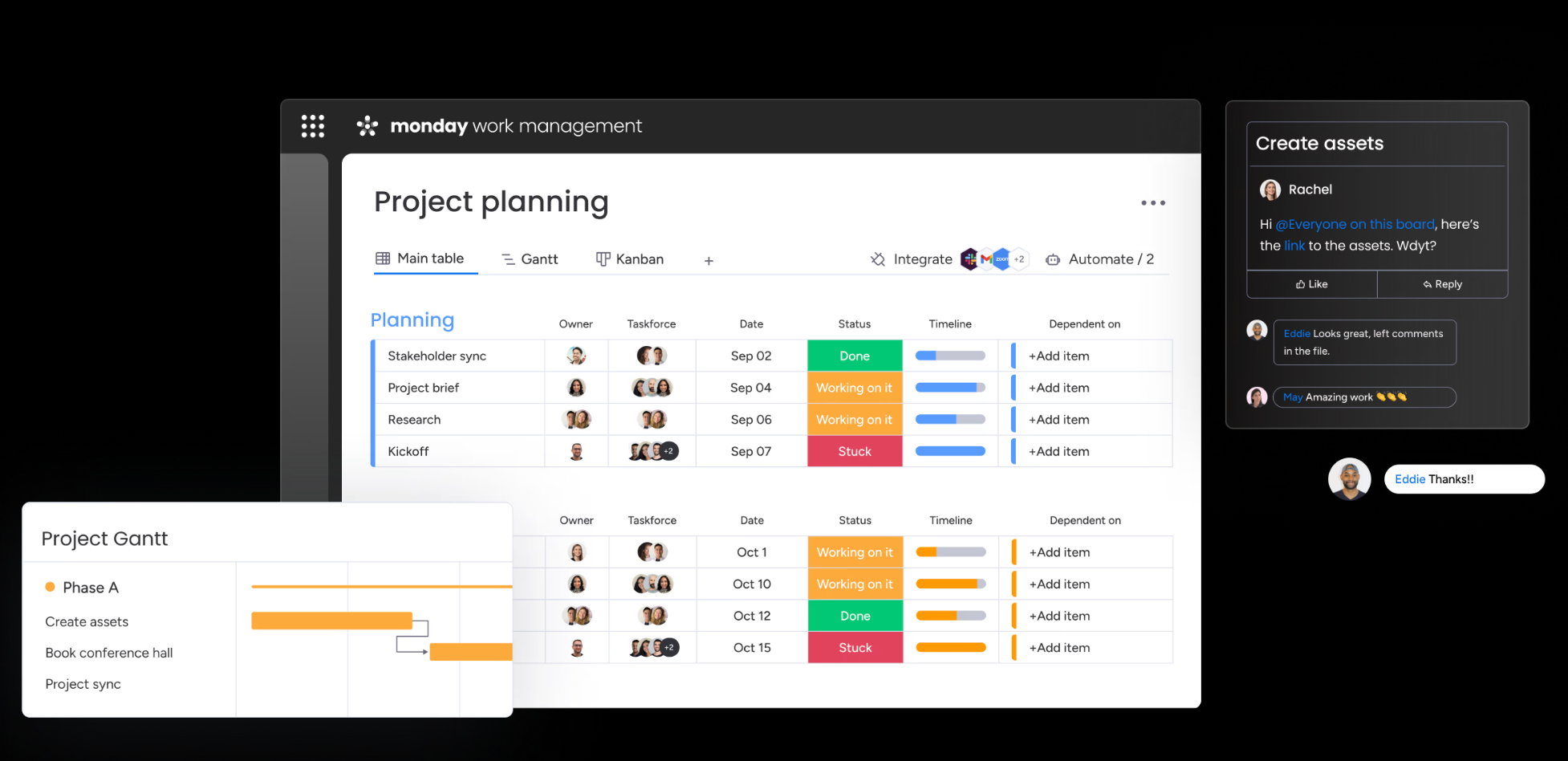
AI Productivity Apps for Daily Use
1. Todoist
Todoist (https://todoist.com) uses AI to help you organize tasks and manage your to-do lists more effectively. It can suggest optimal times for tasks and help prioritize your workload based on your habits and preferences.
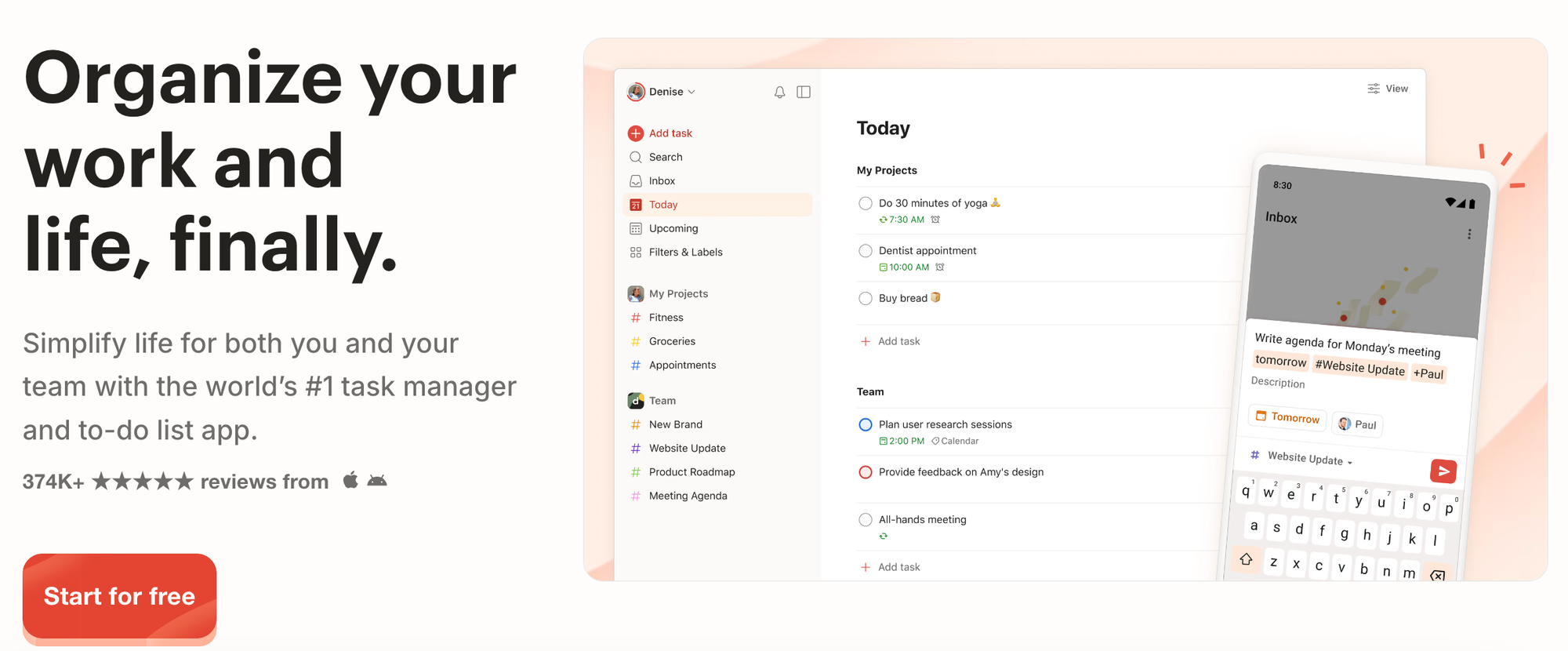
2. RescueTime
RescueTime (https://www.rescuetime.com) is an AI-powered time tracking tool that automatically monitors how you spend your time on digital devices. It provides insights and suggestions to help you improve your time management and focus.
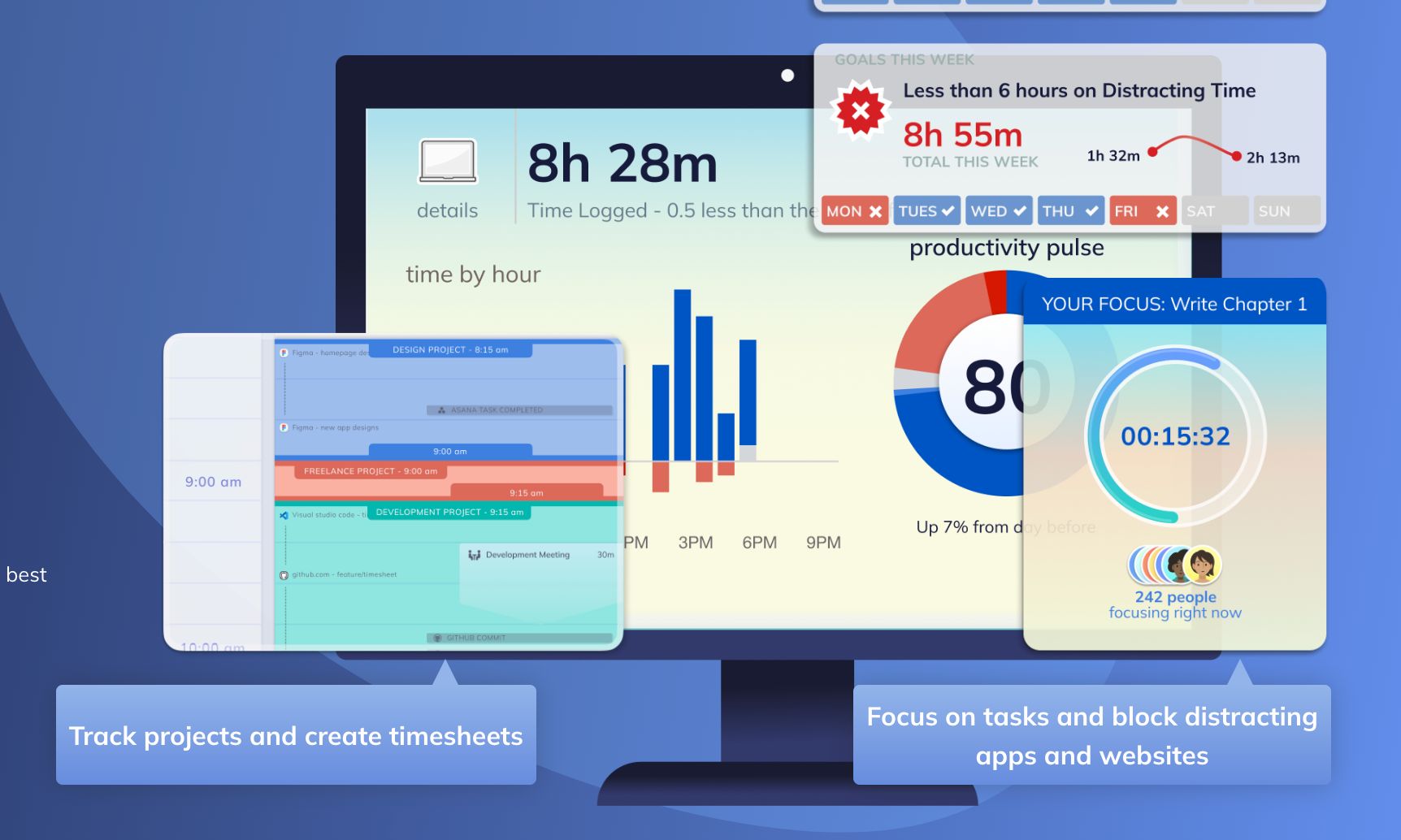
Free AI Tools for Office Work
1. Canva AI
Canva (https://www.canva.com) has integrated AI features into its free plan, offering design suggestions, automatic resizing, and even text-to-image generation capabilities. This makes it an excellent tool for creating professional visuals without a significant learning curve.
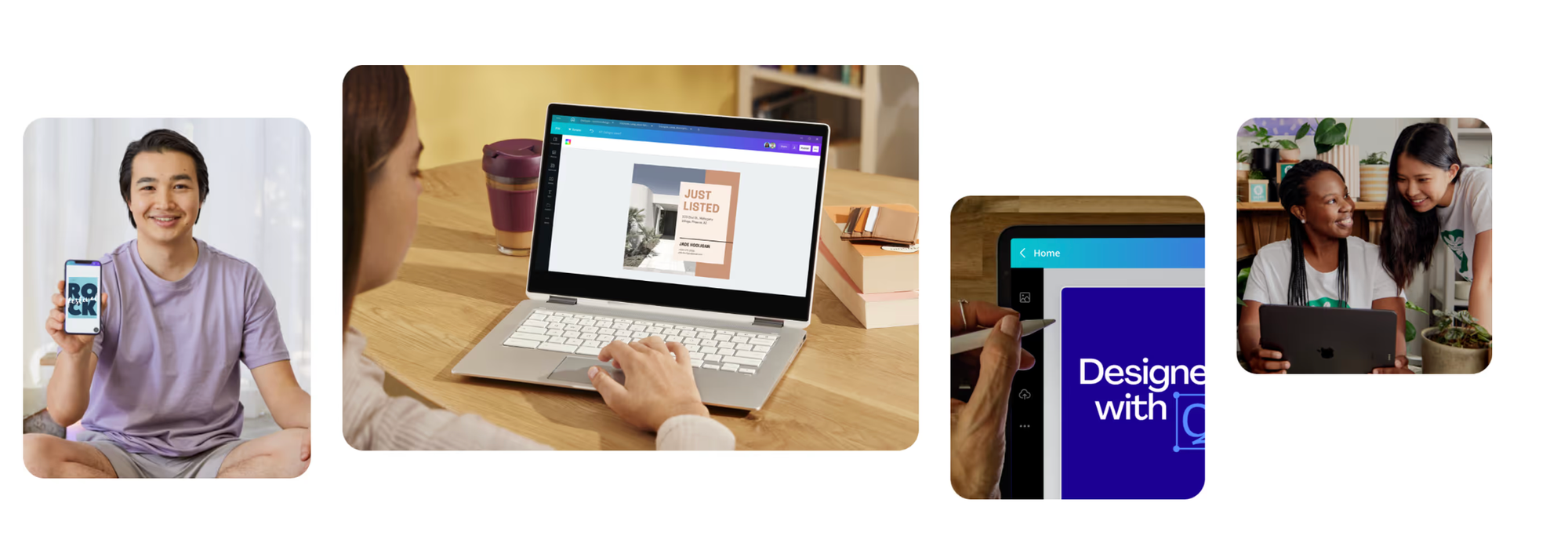
2. Trello with AI Capabilities
Trello (https://trello.com) now offers AI-powered features in its free version, including natural language processing for task creation and automated card labeling, helping teams organize their work more efficiently.
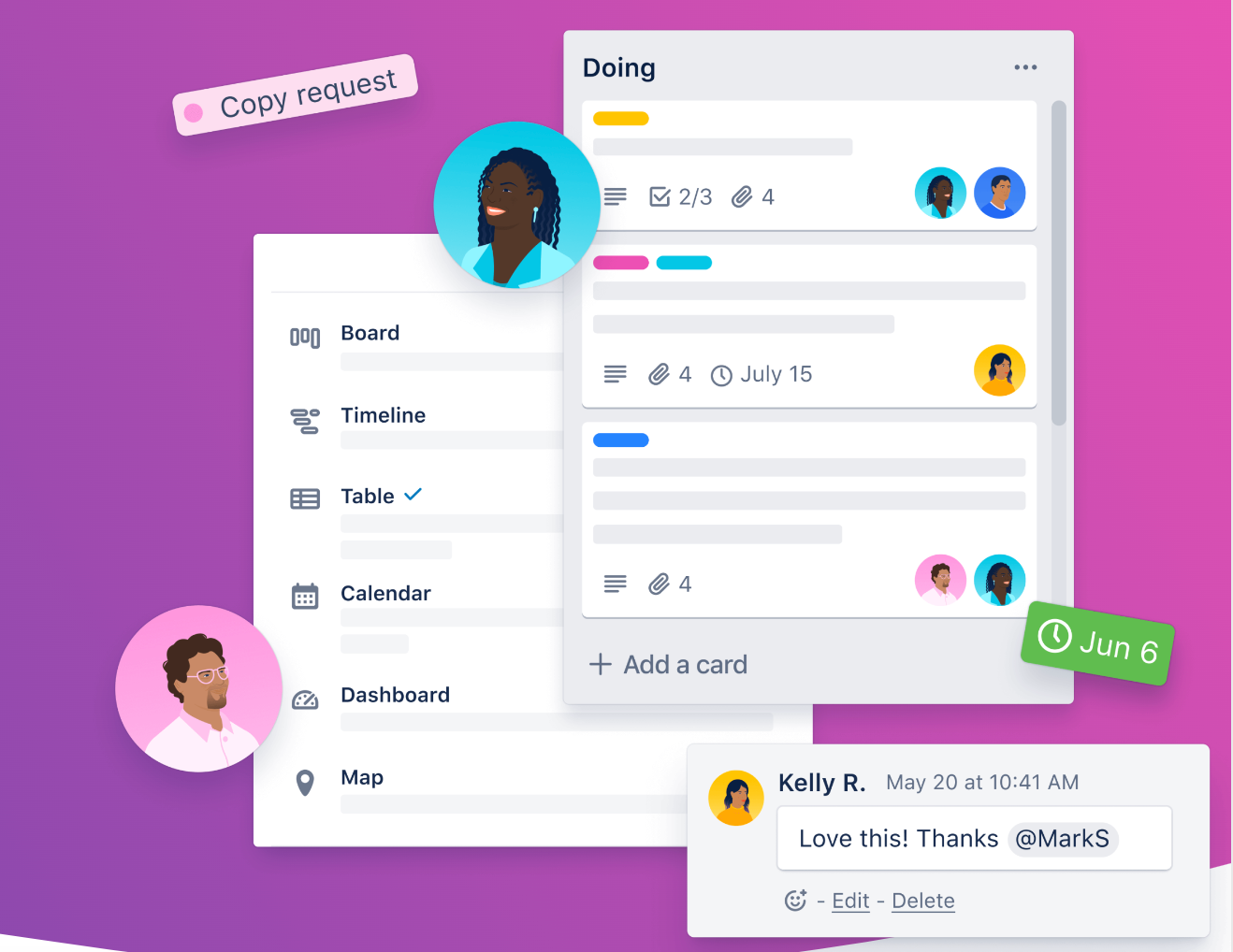
AI Organization Tools
1. Notion AI
Notion (https://www.notion.so) has introduced AI capabilities to its all-in-one workspace platform. The AI can help summarize long documents, generate content ideas, and even assist in creating structured databases.
2. Evernote with AI Features
Evernote (https://evernote.com) has integrated AI to enhance its note-taking and organization features. The AI can help categorize notes, suggest related content, and even transcribe handwritten notes.
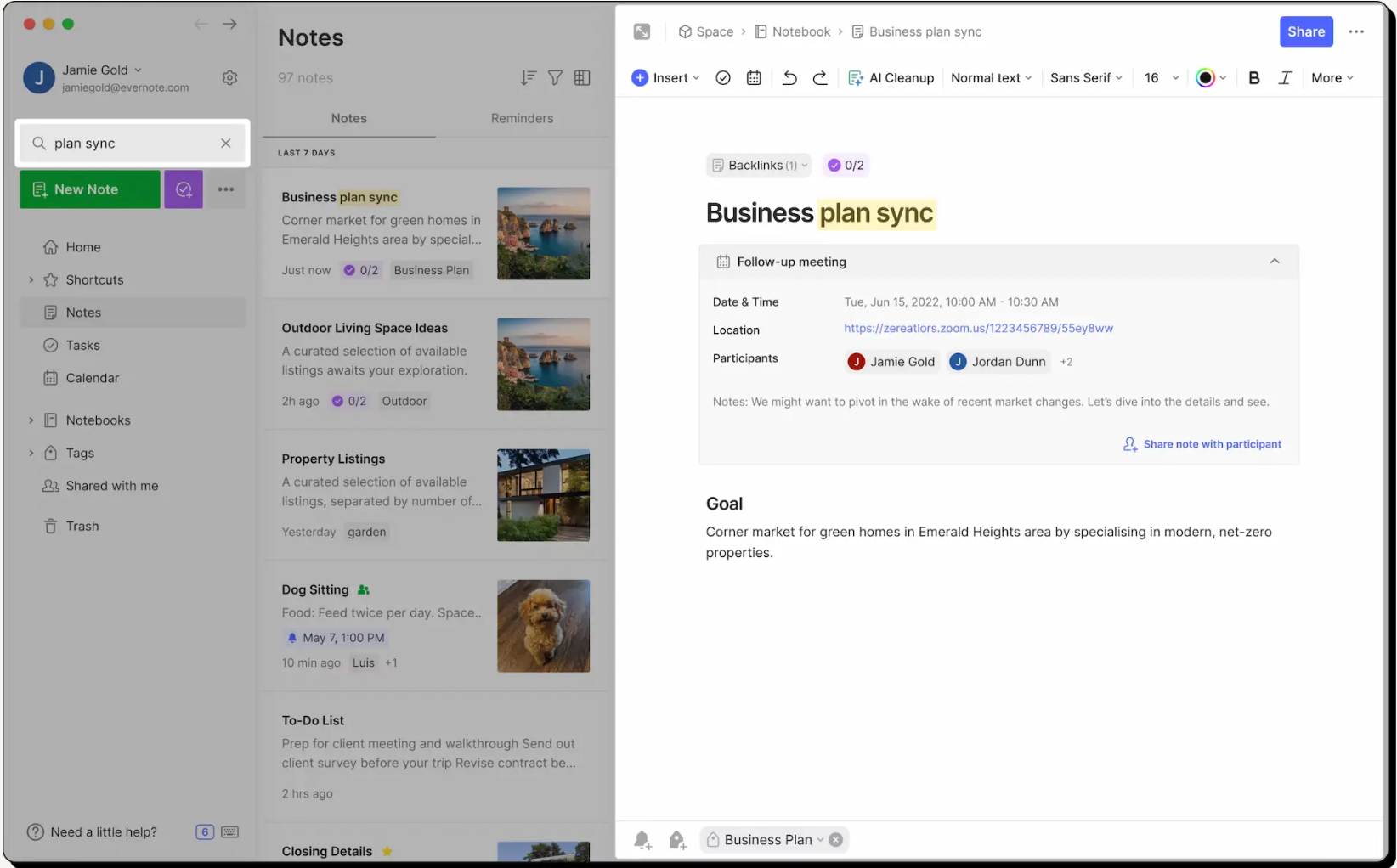
AI Tools for Content Creation
1. Jasper
Jasper (https://www.jasper.ai) is an AI-powered content creation platform that can help generate blog posts, social media content, and even marketing copy. It’s designed to assist content creators in producing high-quality material more efficiently.
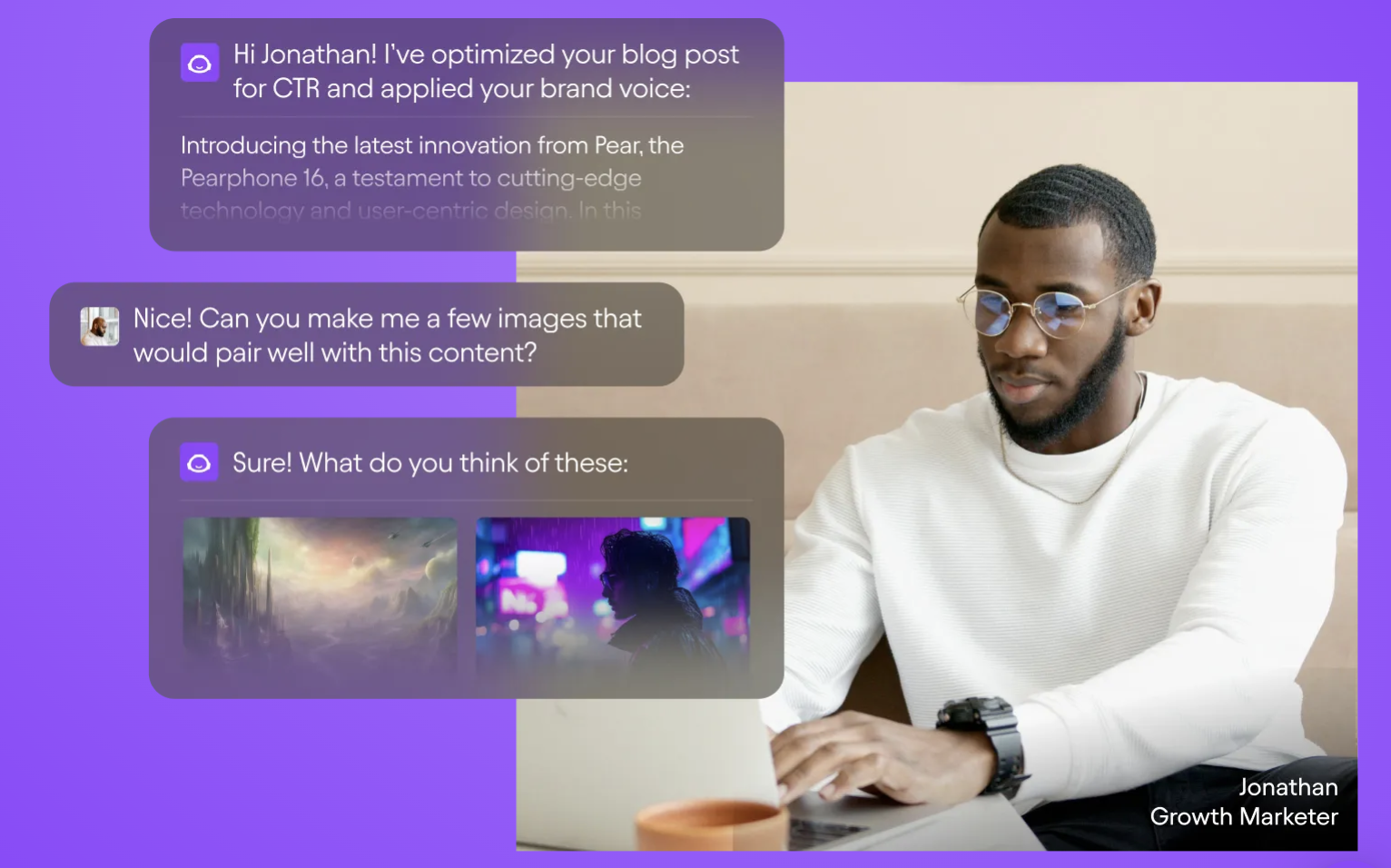
2. Midjourney
Midjourney (https://www.midjourney.com) is an AI image generator that can create stunning visuals based on text prompts. It’s an excellent tool for designers, marketers, and anyone looking to enhance their content with unique imagery.
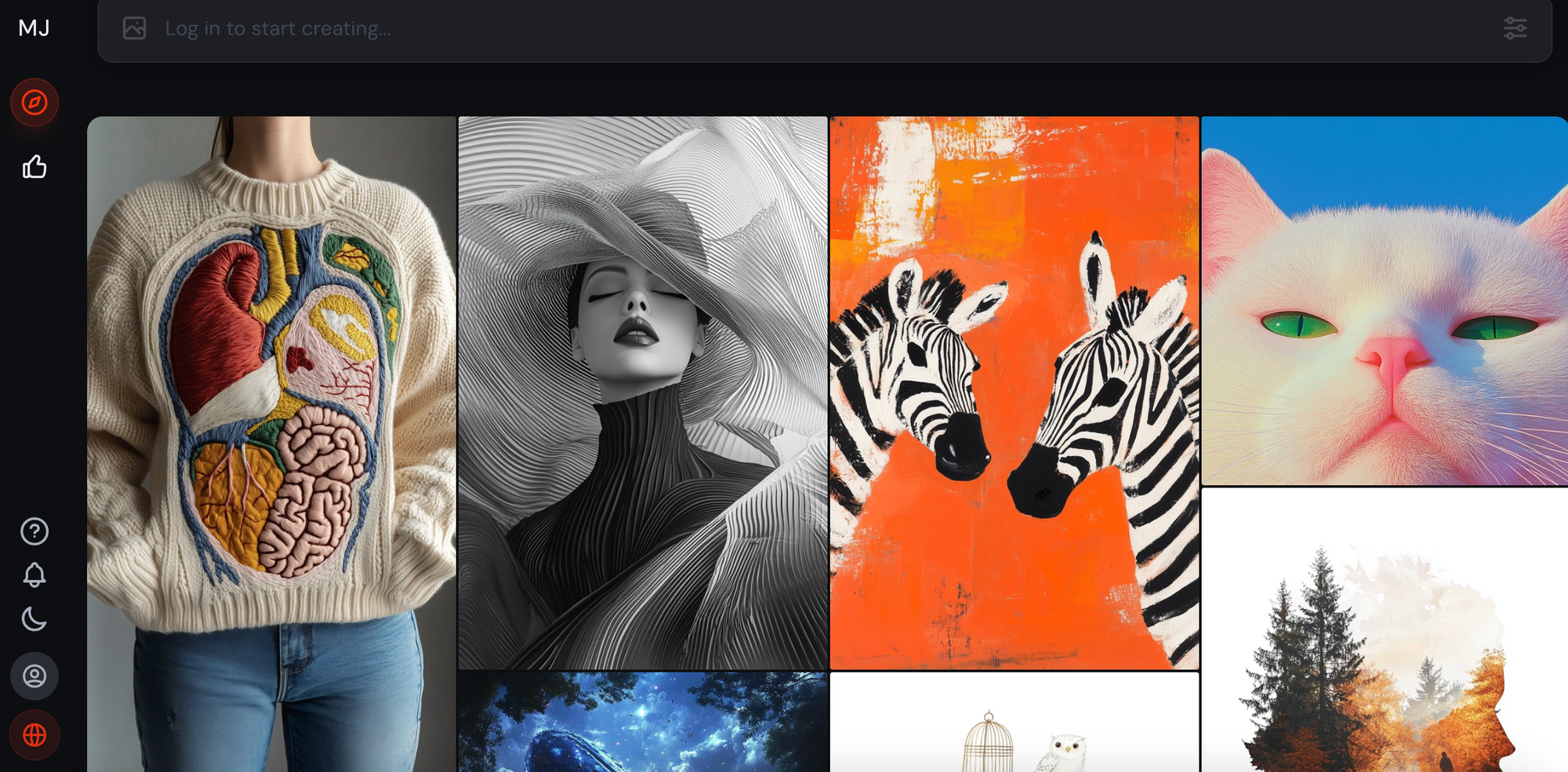
AI for Data Analysis and Decision Making
1. IBM Watson Studio
IBM Watson Studio (https://www.ibm.com/cloud/watson-studio) offers a suite of AI-powered tools for data analysis, machine learning, and decision support. It’s particularly useful for businesses dealing with large datasets and complex analytical tasks.
2. Tableau with AI Capabilities
Tableau (https://www.tableau.com) has incorporated AI features to enhance its data visualization and analysis capabilities. The AI can suggest optimal visualizations, uncover hidden insights, and even explain data trends in natural language.
Implementing AI Tools in Your Workflow
To successfully integrate AI tools into your work routine:
- Start small and gradually expand your AI toolkit
- Provide proper training to team members
- Regularly assess the impact on productivity and adjust accordingly
- Stay updated on new AI features and capabilities
- Ensure data security and privacy compliance when using AI tools
FAQs
What are the best AI tools for business productivity?
The best AI tools for business productivity include ChatGPT for versatile assistance, Asana for project management, Jasper for content creation, and IBM Watson Studio for data analysis. The choice depends on your specific business needs and workflow.
Are there any free AI tools for office work?
Yes, there are several free AI tools for office work. Canva AI offers free design assistance, Trello provides AI-powered organization features, and Google Workspace includes various AI capabilities in its free tier.
How can AI-powered productivity tools save time?
AI-powered productivity tools save time by automating repetitive tasks, providing quick insights from large datasets, offering intelligent suggestions, and streamlining communication and collaboration processes.
What are some AI tools for everyday use?
AI tools for everyday use include Todoist for task management, Grammarly for writing assistance, and RescueTime for time tracking and productivity insights. These tools can help improve daily efficiency and organization.
How do I choose the right AI productivity tool for my needs?
To choose the right AI productivity tool, consider your specific workflow challenges, the size of your team, integration capabilities with existing systems, user-friendliness, and budget. It’s often helpful to start with free trials to test different options before committing.
Conclusion
AI tools for work and productivity are revolutionizing the way we approach tasks, manage projects, and make decisions. From AI-powered productivity apps for daily use to sophisticated platforms for data analysis and content creation, there’s an AI solution for almost every aspect of modern work life.
As these tools continue to evolve, staying informed about the latest developments and best practices for implementation will be crucial for maintaining a competitive edge. By carefully selecting and integrating AI tools into your workflow, you can significantly boost productivity, enhance creativity, and achieve better results in less time.
Remember, the key to success with AI productivity tools lies not just in their adoption, but in their strategic implementation and continuous evaluation. As you explore the options presented in this guide, consider how each tool aligns with your specific needs and goals. With the right approach, AI can become a powerful ally in your quest for peak productivity and professional success.